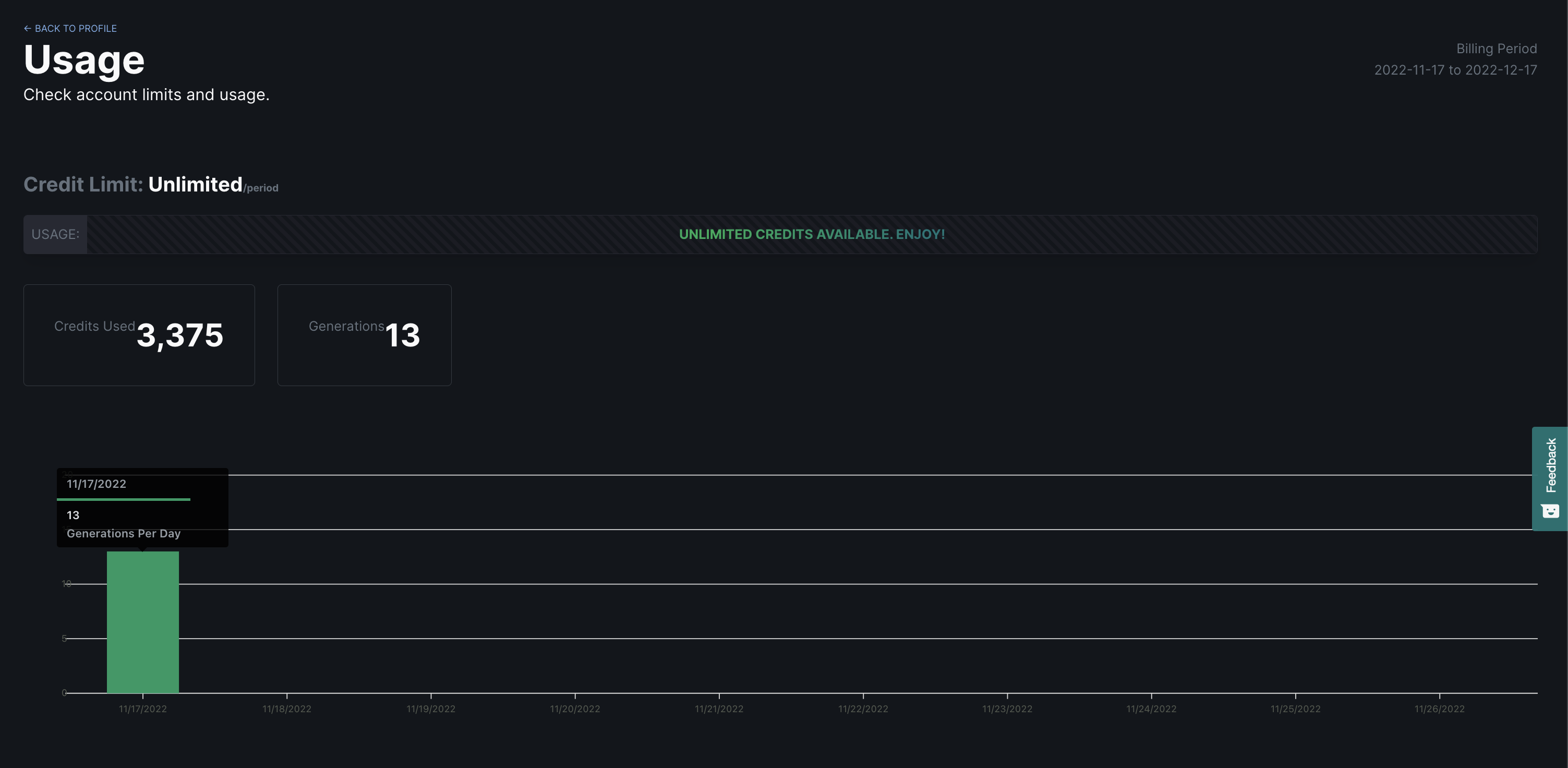Manage Usage
James LePage
Last Update 3 years ago
CodeWP comes with a robust usage analysis system. Depending on the plan that you’re subscribed to, you’ll have a credit limit per billing period. You can use this part of the application to understand your usage, and what’s being applied to your overall limit. In the example below, there’s an unlimited amount of credits available to the account. We can also see the date that the billing period starts and ends in the upper right of the screen.
The usage bar will display a visual representation of how close you are to using 100% of your allocated credits. Will also be able to see the number of generations and the number of credits used during the billing period.
Finally, there’s a helpful graph that will display the number of generations per day that your account has created. When team features come in early 2023, this page will also display which team members are utilizing the most credits for each billing cycle.