Your Profile
James LePage
Last Update 3 years ago
To access account management, log into the application and click the manage profile link in the bottom of the left-hand menu.
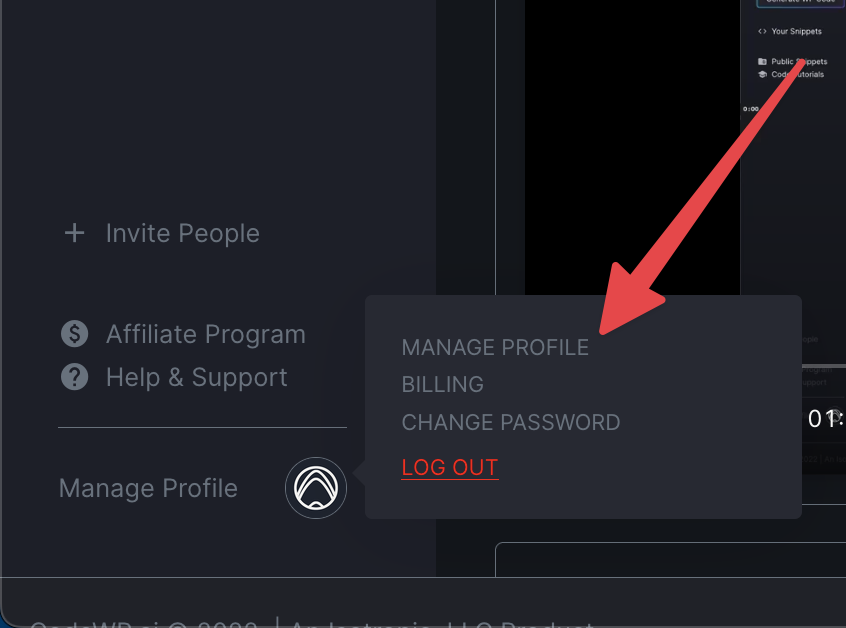
Your profile has several settings for you to change. First off, general information, including your email address where we send messages and billing updates is editable on the default screen. You can also change a profile photo, name, and website. This information will be displayed on snippets that you choose to make public and share with others.
The integrations section of the main profile page currently only consists of social accounts that you can link and use for login. However, in the future, we will start including additional integrations, where you can automate your code generation.