How To Prompt The Generator
James LePage
Last Update 3 years ago
Prompting the generator is more of an art than a science. Sometimes it takes multiple prompts to get to the generation that you need.
Prompting also depends on the specific mode. However, a good rule of thumb is to just speak to it as if you were asking a developer.
Here are a couple of examples that have led to great outputs:
Mode: WordPress PHP (General Model)
- get an array of the count of published articles by author with the id of 6 for each day between 11/11/21 and 12/11/21. If nothing was posted for that day, set count equal to zero for that date (output)
- if user is logged in, the post type is not "snippet", or page with the id of 5, and the user has an acf profile value of "step_1" for the custom field "custom_field_name", redirect to page with the if of 10 (output)
- change woocommerce "account has been created" email notification content (output)
From the last generation, you can see that the general WordPress PHP mode can be extended to create generations for other plugins if no mode is available. Note, that selecting a specific mode will result in a better output.
Prompting In Other Languages
There is no official support for any language other than English currently. However, some of our users have reported success with Italian, Hindi, and Spanish.