How To Use The Generator
James LePage
Last Update 3 jaar geleden
At the core of the application is the generator page. This is where you prompt CodeWP to create code. There are multiple options on this page that you should be aware of to get the best possible output.
First, within the left-hand admin menu is a generate WP code button that has a gradient around it. Clicking this button will trigger the prompt input pop-up. The prompt input pop-up is the interface that you have with the underlying AI models.
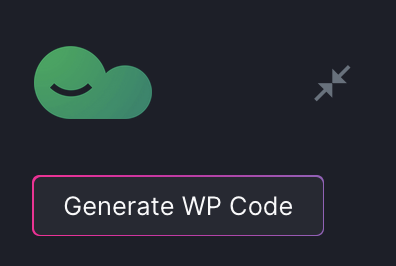
Enter your prompt, choose a mode, and click generate code.

Click here to read more about the modes. In summary, the trigger tailor-made models for a specific language or plugin to give you the highest accuracy output.
For agency accounts, you can trigger similarity mode, which will search the entire platform for a similar prompt, and automatically display the pre-generated output, which will save you from using credits for a generation.
If you’d like to learn more about how to prompt the platform, read this article here.
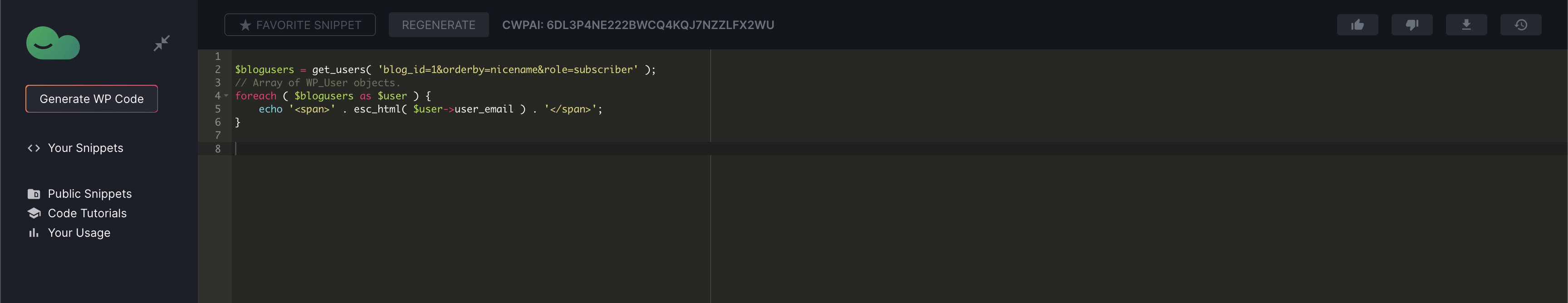
Let’s take a look at the options from left to right within the generator. Initially, you’ll see that the generation is populated within the code editor. You have the ability to favorite, this snippet, which is discussed in this article. You’re also able to regenerate, using an automatically selected variation of your prompt, if the desired output is not met.
Next to the button is the ID of the generation. Clicking it brings you to the individual snippet page.
Then, you have a thumbs up, and thumbs, down button. If the output is good, give me the thumbs up. If the output is bad, give it a thumbs down. This is used to train and refined the model and is really helpful to us!
The export button is important and creates an export that can be used in popular WordPress code, snippet management plugins. We talk about that more in this article.
Finally, the history button displays all generations for the specific generator session.